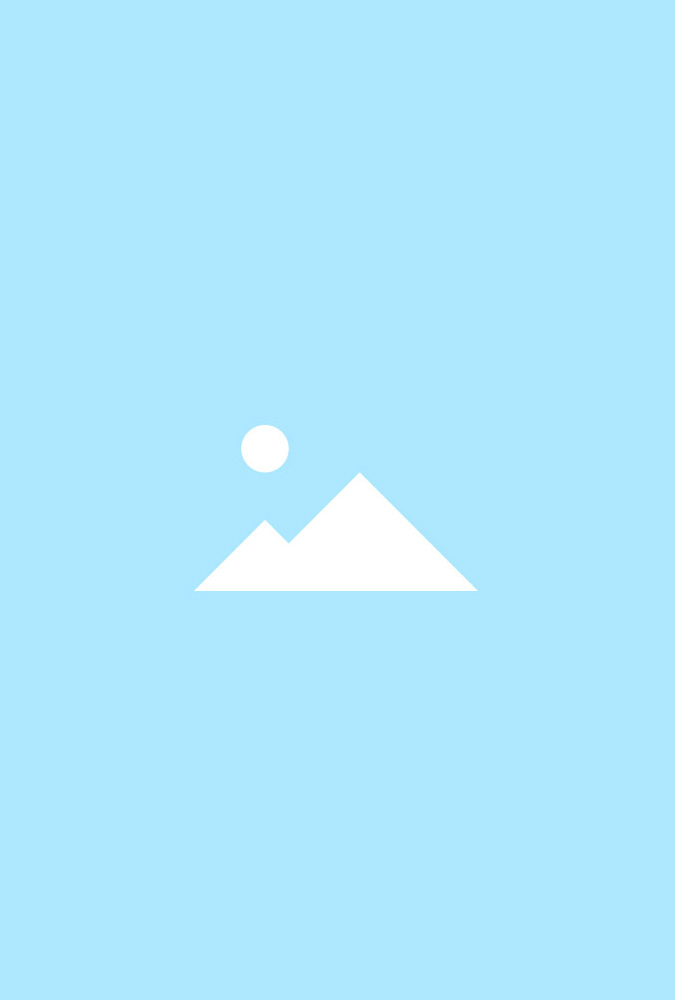Slideshow Panel
This widget publishes images in a slideshow and the item's content inside a panel instead of an overlay. Position the items left, right, above or below your slideshow.
Navigations and Animations
The Slideshow Panel includes different navigation positions and styles, like text, a nav or thumbnails. The widget provides different animations when switching between the items.
Slideshow Panel Options
| Accordion Options | Settings | Description |
|---|---|---|
| Panel | Blank, Box, Box Primary, Box Secondary | Choose a panel styling for the item. |
| Navigation Navigation | Text, Divider, Nav, Tabs, Thumbnail, Dotnav | Select the navigation for your Slideshow Panel. |
| Navigation Position | Position the nav as media overlay. | |
| Navigation Alignment | Left, Center, Right, Justify (Only Tabs/Thumbnails) | Alignment of the navigation. |
| Color | Use a high-contrast color inside the overlay. | |
| Items Animation | None, Fade, Scale, Slide Horizontal, Slide Left, Slide Right, Slide Vertical, Slide Top, Slide Bottom | The animation that will be applied upon switching between items. |
| Fullscreen | Extend to full viewport height. | |
| Min. Height (px) | [Number] | Choose a min. height for your Slideshow Panel. |
| Media Options | Settings | Description |
|---|---|---|
| Media Display | Display the image or video of all items. | |
| Media Image | [Number] | Set the width and height of the image in pixels. |
| Media Alignment | Top, Left, Right | Define the image alignment. |
| Column Width | [Number] | Define the column width in percent. |
| Content Options | Settings | Description |
|---|---|---|
| Text Display | Show or hide title and content. | |
| Text Title Size | Default, H1, H2, H3, H4, Extra Large | Define the font size of the title. |
| Text Content Size | Default, Text Large, H2, H3, H4 | Define the font size of the content. |
| Text Alignment | Left, Right, Center | Define the text alignment. |
| Link Display | Display the Read More link. The link URL is added to each item in the Content Manager. | |
| Link Style | Text, Button, Button Primary, Button Large, Button Large Primary | Set the style of the Read More link. |
| Link Text | [Text] | Define the link text. |
| Badge Display | Show or hide the badge. | |
| Badge Style | Default, Success, Warning, Danger, Text Muted, Text Primary | Set the style of the badge. |
| General Options | Settings | Description |
|---|---|---|
| Custom HTML Class | [Text] | Set a custom HTML class that will be added to the widget element in the rendered output. |
| Link Target | Open all links in a new window. |